Changelog
Follow up on the latest improvements and updates.
RSS
new
improved
Invoicing & Payments 💳
💳 3 Invoice & Payment Updates: Fetching Product Descriptions, Auto-Filling & Name editing made easy in Invoices!
We're excited to unveil a couple of enhancements we've added to invoices!
Whats New ?
Improved Product Description Import:
Users will now be able to add product descriptions to their invoices and edit them before it goes on to the invoice. If anyone prefers to not import these, they can easily disable it from the invoice settings.
Improved Autofilling
We've enhanced autofilling of card and contact information on Payment Links and Invoices. Now, any autofilling extensions and browsers can automatically fill in user and card information if configured. This functionality even extends to LastPass users.
Making the Invoice Name More Prominent!
Currently, configuring the invoice name is possible from the invoice editor toolbar. However, we've noticed that many invoices in the system are being saved with the default name. To address this, we've introduced an invoice name text box on the Send Invoice popup. If users want to update the name, they can do so directly from this popup, ensuring they're always aware of the invoice name being sent.
We are thrilled to announce the launch of refreshed and revamped PDF designs for the marketing audit report, elevating the presentation of your audit findings to a new level of sophistication and professionalism.
What's New in the Revamped PDF Design?
📑 Modern Layout: Experience a sleek and contemporary layout that enhances readability and visual appeal.
💫 Polished Visual Elements: Enjoy updated designs, charts, and icons that make data interpretation easier and more engaging.
📣 Improved Branding: Showcase your brand identity seamlessly integrated into the PDF design for a cohesive and professional look.
🧑🏻💻 Enhanced User Experience: Navigate through the report effortlessly with improved organisation and structure.
🔑 How to Access the New PDF Designs:
- Go to 'Prospecting' tab
- Click on any prospect and go to View Report
- Proceed to ' Export PDF' option to generate and enjoy the updated PDF with the refreshed design.
Upgrade your audit reporting experience with our refreshed PDF designs and impress your clients with polished and visually appealing audit reports!
new
Invoicing & Payments 💳
💳 Huge Update: We now support Buy Now, Pay Later! ✨
This is a big update! ✨
What's new?
New payment method for invoices:
Buy Now, Pay Later (BNPL) Payment methods : Affirm, Klarna, Afterpay/Clearpay
How can I take advantage of these new payment methods?
These payment methods will be available when paying via stripe
These methods are available for one time invoice and recurring invoice without auto-payment
The payment methods you might be able to avail will depend on region and currency in which payment is made
Note: Customers have the option to turn BNPL off from their stripe dashboard inside payment configuration "Invoice"
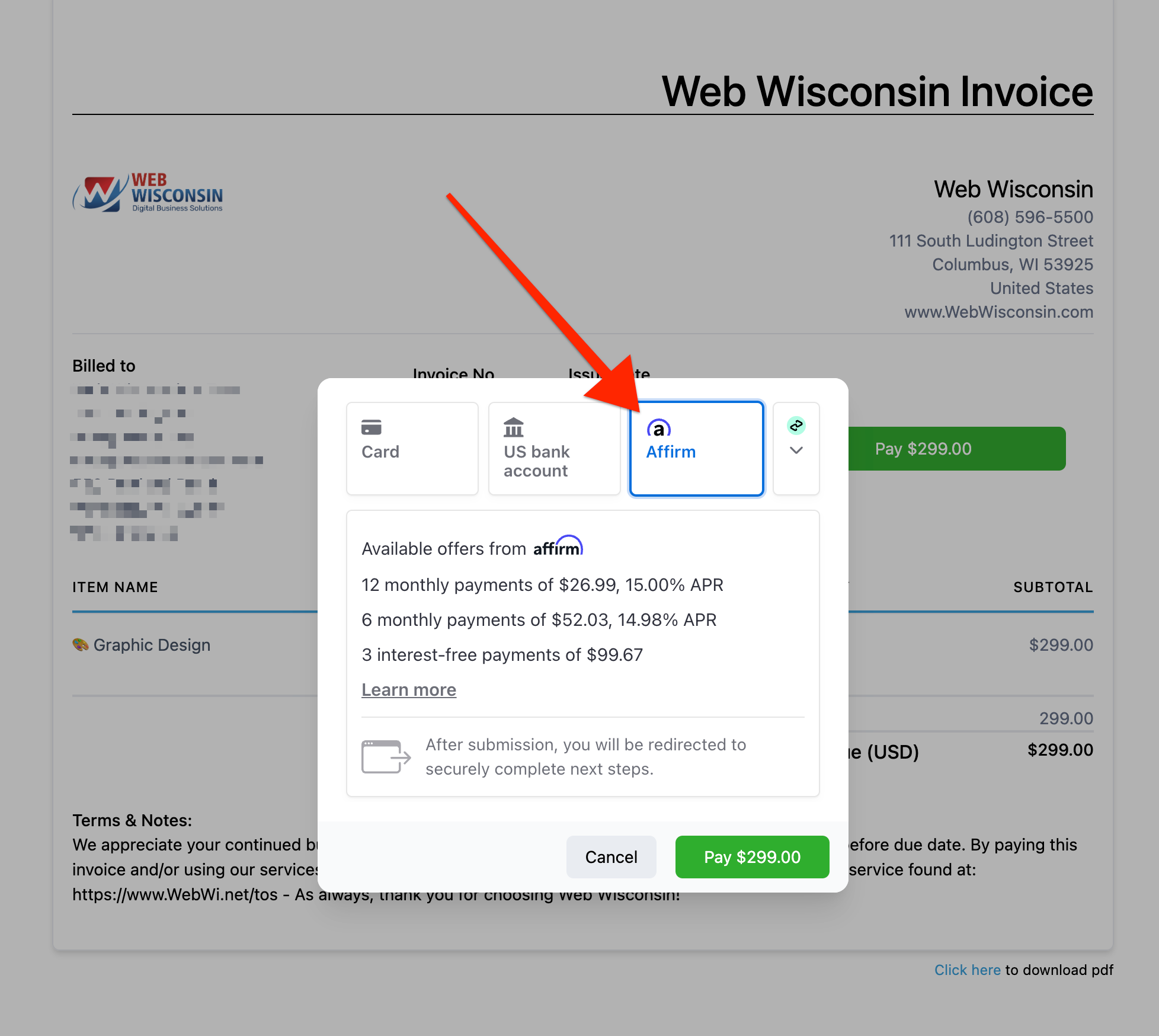
new
Template Library 🖼️
🖼️ Hiding Templates in Template Library
Introducing enhanced control over your template library! Now, admins can easily hide irrelevant default templates.
Problem Statement:💥
Agency admins lacked control over default templates added by the Connect team, often resulting in irrelevant templates for their sub-accounts.
What We Did:😎
We introduced a feature allowing agency admins to hide and unhide templates added by the Connect team.
How to Use:👷♂️
- Navigate to Template Library -> Admin page.
- Identify the template to hide under the respective product.
- Hover over the template to reveal the "Hide" action button.
- Click "Hide" to conceal the template.
new
Automations ⚙️
⚙️ Multi Select for Forms, Surveys, Contains Phrase and Exact Match
Problem Statement
As there was no multi select functionality and users were not able to select the same filters again they had to create multiple triggers.
After this release the same can be achieved in 1 single trigger.
New functionality
Now users will be able to select multiple options in Forms, Surveys, Contains Phrase and Exact Match fields.
This will work as an "Or" functionality. For eg. if in FB - Comments on a Post trigger, contains phrase field 5 options are present then the trigger will execute if the contact has commented any one of the phrases.
How to use?
Forms & Surveys- In the trigger the ability to select multiple options by clicking on them from the dropdown will be available for filters.
Contains Phrase & Exact Match - In the trigger the ability to select multiple options will be available by pressing "Enter" or "Return" after typing the text.
new
improved
Payments 💰
💰 Enable Stripe Connected Accounts to Manage Their Payment Methods
What's new?
Now, connected accounts within Stripe can take control of their payment methods.
This new feature puts the power in the hands of each sub-account, allowing them to tailor their payment processes to fit their unique needs and clientele.
Customers can now fine-tune their payment options, enabling or disabling specific methods with ease.
This flexibility means they can curate a payment experience that aligns perfectly with their business goals.
We're also rolling out customizable configurations for different product areas, giving users even more control. For example, they can offer "Buy Now, Pay Later" options in their online store for small purchases, while only keeping card and Bank debits in high value Invoices .
Previously Unavailable Flexibility
Before this update, connected accounts had limited control over their payment methods. This lack of flexibility meant that all customers had the same set of options, regardless of their preferences. Now, with the ability to manage their own payment methods, users can adapt their payment processes to better suit their needs and preferences.
How to customize
Sub-account users need to navigate to their Stripe dashboard for specifically turning on/off payment methods to display. Navigate to Settings -> Connect -> Payment methods -> Your account to see the list of payment methods activated by LeadConnector.
Remember to select LeadConnector configurations in the dropdown here since there can be more platforms your Stripe account is connected to.
new
improved
Payments 💰
Mobile App 📱
📱 Mobile App v3.72.3
We're thrilled to announce our latest update to our Mobile App!
🚀 What's New
Documents and Contracts:
Create and send out documents and contracts on the mobile app using your predefined templates!Tipping on POS and Invoice:
Accept tips while recording payment for an invoice or a POS transaction for any payment instrument used.🔧 What's Improved
- Hide unsupported message channels
- Seamlessly view conversations from notifications
- Send messages even if video thumbnail generation fails
⚠️ Prerequisite
To start using documents and contracts on mobile, make sure that you save templates on the Connect web platform, as mobile does not offer the provision to create a document from scratch just yet,
👷♂️ Documents and Contracts - How It Works
- Open the mobile app with your preferred subaccount selected.
- Head over to the left side navigation bar and tap on Documents and Contracts.
- You will see all of your draft and sent documents under the "All documents" section. Alternatively, you can switch to the "Templates" tab to view all of your saved document templates.
- Click on the floating "+" button on the bottom right of the screen to create a new contact.
- Add the contact(s) necessary for this document.
- Select the right document template to be sent out.
- Add items from the product catalog. This is an optional step and can be skipped if generating a quote or estimate is not required.
- Review your document details. Once you have reviewed everything, you can send the document via email or by generating a unique link.
⭐️ Why it Matters
This update finally allows users to create and broadcast documents and contracts on the fly directly from their mobile app!
new
Certificates 📜
📜 Certificates in Workflows
Key Features
Introducing certificates triggers and actions in workflow.
Users can trigger a workflow actions based on certificate issued trigger.
They can also add filters based on certificate templates and different conditional operators.
Users can also choose certificate templates for actions, and as a result the particular template will be issued as a certificate.
new
improved
Conversations 💬
💬 User Experience Improvements in Conversations
🔗 Automatic Link Formatting:
All links and URLs included in emails will now be automatically displayed as clickable links.
Please note that for a link to be automatically formatted as clickable, it must include a scheme (such as https:// or http://), a domain name, and a top-level domain name.
Clicking on the link will open the respective page in a new tab.
↗️ Improved Contact Avatar Interaction:
Clicking on contact avatar will now automatically open the contact details page in a new tab.
This allows for uninterrupted conversations and ongoing calls while accessing contact information.
new
improved
fixed
Phone ☎️
☎️ Call Transcriptions and other Enhancements
🪄New Feature
✍️ Call Transcription
Introducing call transcriptions for recorded calls. With call transcriptions, users can now maintain accurate records of all conversations, aiding in documentation and compliance requirements.
- Automatic Transcriptions: Transcriptions will be automatically generated for all outbound and inbound recorded calls, saving you time and effort
- Easy Activation: Location/Agency administrators can enable call transcription conveniently under advanced settings in the voice calls tab, streamlining the setup process.
- Enhanced Visibility: Transcriptions will be seamlessly integrated into the conversation page, providing easy access and reference to call content.
How will this help?
- Efficient Documentation: With automatic transcriptions, you can maintain accurate records of all conversations without manual effort, improving documentation and compliance.
- Convenient Review: Easily review call content without the need to listen to entire recordings, enhancing accessibility and efficiency.
How It Works:
- Navigate to the Settings > Phone Numbers
- Go to Advanced Settings > Voice Calls
- Enable Call Transcription
⚙️ Enhancements
- Outbound SMS and Calls are now automatically disabled for paused or deleted locations
- Revised outbound messaging logic to seamlessly support international messaging. Now, in addition to checking the country code, we also verify same-country requests using phone number extensions like +43 or +91, enhancing message delivery accuracy
- Implemented proper error messages and notifications for suspended sub-accounts
- Updated the Lead Connector logo to its new design
- Enhanced user experience by displaying accurate error messages for the Missed Call Text Back feature on the UI
🐞Bug Fixes
- Fixed an issue where saving a single custom SMS provider was causing errors, ensuring smooth functionality.
- Resolved an issue where sub-accounts were not automatically linking to the telephony system for agencies with automatic linking enabled, ensuring seamless integration and functionality.
- Fixed an issue where moving an agency out of the ISV endpoint was not functioning properly on the support portal, restoring the functionality for smooth operation
- Corrected an issue where manual entry of area codes in the Add Number Pool feature was not yielding search results, ensuring users can efficiently find and manage numbers.
- Added a backup condition to determine number type, resolving an issue where the A2P banner was not displaying correctly, ensuring accurate representation of number types.
Load More
→
